
 |
| The shipping box has Chinese writing on it,
which is cool. |
 |
| The box of the phone itself is deliciously
generic. ANDROID
SMART PHONE indeed! |
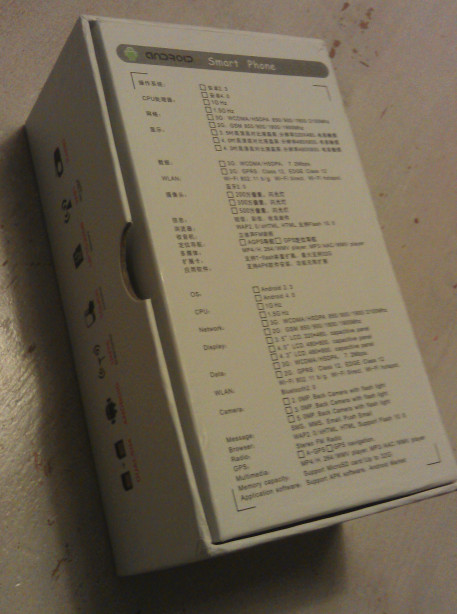 |
| The back of the box has options, presumably
these should be checked with what is actually inside.
Instead, they show me what I didn't get, but could have if
I wasn't so cheap. |
 |
| I was pretty happy with the contents. Included are two batteries, which is cool. As Montgomery Scott knows, you can never have enough power. The headphones include a microphone for phone calls. They are crappy headphones, but I have had worse. I haven't actually tested the microphone yet, but presumably it is functional. The charger has a micro-USB cable that can be disconnected and used to connect to a USB port on a computer or the like (although the cable itself has already degraded a bit, with the outer casing pulling away from the base as you can see in this photo). It has a red light that comes on when plugged into the wall; I'm not sure if this is good or not. It lets you know that it is working, but it could also mean you have an annoying glowing dot next to your bed at night, and uses a bit of electricity. There are a couple of case protectors also, in gorgeous lime green or basic black. The lime green is probably awesome if you have a white or black phone, but not so helpful with the red phone I got. Rounding it out is an instruction manual, which I actually used because I'm never sure about whether I should charge before use, and so on. |
 |
| The phone itself is, well, exactly as
expected. I think it looks rather nice. |
 |
| And from the back. |
 |
| Inside of the back cover. It says "Music",
for some reason. And also "High resolution smart phone". |
 |
| The model is... um...
smartphone! |
 |
| It boots into generic Android mode. |
My previous experience
with an Android phone is with my HTC Sensation XE, and a very
little time on my wife's Samsung phone. I gather HTC has their
own funky interface, so I'm not really sure what a "normal"
Android setup is supposed to look like.
The Chinavasion phone has
some standard Android software missing, and has added quite a
bit of GO
software. For example, the main launcher is the GO Launcher, the
GO Keyboard gets configured as soon as you try to type anything,
GO Weather is on the main screen, and so on.
It comes with the basic
phone, camera, browser, contact list, calendar (although more on
that later!), calculator, e-mail, and music player stuff that
you expect. It also includes Angry Birds and Talking Tom as
system apps. (After upgrading Angry Birds it stopped working, so
I restored the phone's version.)
The phone has room for two
SIM cards, which is cool, although I only have one SIM card so I
can't really report on how well it works with two. I think it
will be nice on travel, to get a local pre-paid SIM and still be
able to receive calls and SMS on my normal SIM.
One problem with the SIM
configuration is that there were no access point names (APN)
setup at all. I guess it is not reasonable to expect the phone
to have my local provider, but it seems weird that there are no APN. After trying to get
the proper way to configure this from both my provider and via
google, eventually I ended up copying this from my existing
Android phone, and was able to get data networking (see footnote 1 for details).
Sadly the phone is only
2G. It didn't occur to me that someone would sell a phone that
can use the mobile phone network to get on the Internet and only
support 2G in 2012, but it is quite clear on the web page
selling the phone. Mea culpa.
The phone has quite
limited internal storage, so really needs a Micro SD. I happened
to have an old 4 GB Micro SD lying around, so decided to use
that.
It quickly became obvious
that even moving applications to the SD card was not going to
leave enough space, since parts of the application were still on
the phone's internal memory. Fortunately, there is a solution
for this problem: Link2SD.
It involves setting up a separate partition on the SD card and
copying everything from
the applications there. In order to use this, however you need
to root the phone. So I did this (see footnote
2 for details), installed Link2SD from Google Play, and
was off.
A side benefit of rooting
the phone is being able to uninstall bundled applications that I
don't use, such as the Persian and Arabic GO keyboards, and
Twitter.
At this point things
seemed to be going good, and I installed and configured lot of
my favorite applications, like Facebook, Google+, Yahoo! Mail,
built-in e-mail (IMAP and SMTP work fine with SSL), Skype. No
VoIP seemed to be present, so I installed CSipSimple which seems
to work really well.
Since the phone is rooted
anyway, I went ahead and installed Titanium backup and back
everything up with that.
Sadly the phone doesn't
have any way to synchronize with Google Calendar, or the Google
Contacts. The phone has a built-in local calendar, but when you
register a Google account on the phone, it disappears and there
is no way to create another calendar. The lack of these features
doesn't make a lot of sense, but I was able to find a
workaround: Google supports the CalDav for synchronizing with
Google Calendar and CardDav for synchronizing with Google
Contacts.
For the calendar, I used a
program called CalDAV-Sync beta, downloaded with Google Play. I
had already bought a license, so I didn't use the free version,
but presumably that works as well. Google publishes instructions
on how to synchronize with Google Calendar:
http://support.google.com/calendar/bin/answer.py?hl=en&answer=99358
When using CalDAV-Sync
beta, the Google Calendar appears as a normal system calendar
and works with the GO Calendar widget and alarms work as
expected and so on.
For the contacts, I used
CardDAV-Sync free beta, from the same developer, Marten
Gajda, also downloaded with Google Play. This seems to be
mostly a way to get around Apple's inability to synchronize
Google contacts, but it helps us here. Again like CalDAV, Google
publishes instructions on how to synchronize with Google
Contacts:
http://support.google.com/mail/bin/answer.py?hl=en&answer=2753077
Like the lack of 3G, the
lack of GPS also came as a surprise to me. And like the 3G, it
is an oversight for me not to have spotted it. To be fair, I did
not think that the lack of GPS would be such a big deal.
I was wrong.
It turns out that a lot of applications use GPS
to provide handy services. For example, the 9292ov application
gives you the option of planning a trip using public
transportation from your current location. Unfortunately, this
means that they require GPS, and you simply cannot install them
on a phone without one!
So Google Maps, 9292ov,
and a host of other applications that you probably never would
have thought to use GPS for, are simply not available.
The phone works! In the
end, apart from the GPS issue, the phone is able to do
everything. I can take and make calls, text messages, take
photos, browse the Internet, download and listen to podcasts,
track my calendar, play YouTube videos, and so on. Yay!
However... it is slow.
Very slow. I don't know if this is because of the Link2SD use,
or because of the GO Launcher, or because of memory constraints,
just limited CPU, or what.
What I have done is
installed an application that reports CPU usage in the notify
area. If it says 100% then I wait before trying to do anything,
since key presses and finger slides and the like seem to get
queued and end up on the wrong place.
Battery life seems
reasonable, although I am fanatical about trying to keep
everything charged all of the time, so it might not be that
great. Or it might be excellent. :)